What happens now?

As Summer begins, a lot of calls start coming into Enrollment Services from those who have already applied to start attending here in the Fall, but haven’t heard from us since applying or simply want to know what will happen and when. I’ll try to clear things up here with a checklist:
1. Apply to UC at http://www.ucclermont.edu/Admissions/apply_admission.html
2. Call your past high school and have them send your transcripts directly to UC Clermont / 4200 Clermont College Drive / Batavia, OH 45103. If you’ve attended another college in the past, also have these transcripts sent to us … including military credits. If you have a GED, simply make a copy of your scores or drop by Student Services 100 so we can make a copy.
3. Get your ‘Acceptance Letter’ in the mail! Woohoo! Congratulations … please fill out and return the ‘confirmation form’ that came with it. This form completes the paperwork aspect of your admission to UC and places you in whichever degree program you selected. This is important because without this form you will get NO Financial Aid $. BTW – currently, we do not need you to return the $50 fee mentioned with this form, just get the form in or drop it off in Student Services 100.
4. Visit http://www.ucclermont.edu/placementtest/pt.html and click on ‘schedule now’ to schedule your Placement Test. This is not needed if you have already successfully completed AP or college-level English and math. Got questions about the test? Visit the same website shown or call 513.732.7219.
5. Need $$$ for school? Visit http://www.fafsa.ed.gov/ or stop by Student Services any Friday (except July 3 = closed for the holiday) at 11 with your W-2s and 1040 tax forms (students under 24 that aren’t married or veterans should also bring their parent’s tax forms: actual parent being present = optional). We’ll help you fill this form out for free. This form will determine what you get in grants (free $) &/or loans. You’ll want to do this A.S.A.P.
6. Get invited to Orientation. This letter will arrive after you’ve returned the ‘confirmation form’. Orientation is the event where you’ll meet your academic advisor and sign up for classes. The sooner you can attend, the better class options and times will be available to you. NOTE: you should have taken the Placement Test at least 2 weeks before attending Orientation.
7. June / July / early August: visit http://www.onestop.uc.edu/ and check the following:
a. Click on ‘check my aid’ in the ‘my financial aid’ section to see what $ is available to you. It is a good idea to click on the ‘term breakdown’ button to see how these funds will be applied to each quarter.
i. Accept any grants = free money (just do it!) These funds will now be applied to your account.
ii. Remember that full-time tuition for an Ohio resident will be $1,514 / quarter and that you’ll likely need around $500 for books (if you’re not covered by health insurance, then add $447 to be covered by UC). Decide if you want to accept any/all Stafford Student Loans, then type in the amount and select ‘accept’ and click on the ‘submit’ button.
iii. 2 more steps are needed if you’re accepting a loan: ‘get loan counseling’ and ‘signing your loan note’. Links are just below the ‘check my aid’ link already mentioned. You can stop by Student Services 100 for free assistance in doing these 2 steps. M&T 10-12 and 2-5:30, W 1-4, H 10-12 and 2-4, and F 11 and 2-4
8. Mid August: visit http://www.onestop.uc.edu/ and check the following:
a. Click on ‘view my bill’ to see your balance at UC for the Autumn Quarter. If you’ve accepted loans and/or grants, they will appear with a ‘CR’ = credit. If the Balance Due has a ‘CR’ after it, then UC owes you $ and will send up to $1,500 before the term begins so that you can buy your books. If you have credit balance larger than that, you’ll still get $1,500 before the term and the remaining amount will be sent out around week 3 of the term. If you don’t have a credit balance, then you need to make arrangements to pay before the term begins. You can pay with cash or check in person on campus in the Student Services 1st floor hallway at our cashier, or mail a check, or pay online with a credit card or set up a ‘payment plan’ at http://www.onestop.uc.edu/
b. Click on ‘waive health insurance’ under the ‘my bill’ section if you are already covered by health insurance. You’ll have until Friday, October 9 to do this or you automatically will purchase UC Health Insurance. If you are not currently covered, you will be soon and can click on the ‘waive health insurance’ link to find another link that will describe all services and procedures to use UC Health Insurance.
c. Click on ‘view my schedule’ and log in. Then click on the ‘Get Books’ shown below your schedule. This will list what books and editions will be used in your classes as well as the cost or new and/or used books at our bookstore. You can buy them here or visit the bookstore on campus as well as use this list to find the right books via another source. NOTE: If you buy a new book and it is in plastic, DO NOT unwrap it until after you attend the 1st class and verify that you need the book or the bookstore will not allow you to ‘return’ it as ‘new’ if removed from plastic.
9. Classes begin Wednesday, September 23 – see you then!
If you have questions about any of this material or other stuff, just let me know.
Blaine
blaine.kelley@uc.edu
1. Apply to UC at http://www.ucclermont.edu/Admissions/apply_admission.html
2. Call your past high school and have them send your transcripts directly to UC Clermont / 4200 Clermont College Drive / Batavia, OH 45103. If you’ve attended another college in the past, also have these transcripts sent to us … including military credits. If you have a GED, simply make a copy of your scores or drop by Student Services 100 so we can make a copy.
3. Get your ‘Acceptance Letter’ in the mail! Woohoo! Congratulations … please fill out and return the ‘confirmation form’ that came with it. This form completes the paperwork aspect of your admission to UC and places you in whichever degree program you selected. This is important because without this form you will get NO Financial Aid $. BTW – currently, we do not need you to return the $50 fee mentioned with this form, just get the form in or drop it off in Student Services 100.
4. Visit http://www.ucclermont.edu/placementtest/pt.html and click on ‘schedule now’ to schedule your Placement Test. This is not needed if you have already successfully completed AP or college-level English and math. Got questions about the test? Visit the same website shown or call 513.732.7219.
5. Need $$$ for school? Visit http://www.fafsa.ed.gov/ or stop by Student Services any Friday (except July 3 = closed for the holiday) at 11 with your W-2s and 1040 tax forms (students under 24 that aren’t married or veterans should also bring their parent’s tax forms: actual parent being present = optional). We’ll help you fill this form out for free. This form will determine what you get in grants (free $) &/or loans. You’ll want to do this A.S.A.P.
6. Get invited to Orientation. This letter will arrive after you’ve returned the ‘confirmation form’. Orientation is the event where you’ll meet your academic advisor and sign up for classes. The sooner you can attend, the better class options and times will be available to you. NOTE: you should have taken the Placement Test at least 2 weeks before attending Orientation.
7. June / July / early August: visit http://www.onestop.uc.edu/ and check the following:
a. Click on ‘check my aid’ in the ‘my financial aid’ section to see what $ is available to you. It is a good idea to click on the ‘term breakdown’ button to see how these funds will be applied to each quarter.
i. Accept any grants = free money (just do it!) These funds will now be applied to your account.
ii. Remember that full-time tuition for an Ohio resident will be $1,514 / quarter and that you’ll likely need around $500 for books (if you’re not covered by health insurance, then add $447 to be covered by UC). Decide if you want to accept any/all Stafford Student Loans, then type in the amount and select ‘accept’ and click on the ‘submit’ button.
iii. 2 more steps are needed if you’re accepting a loan: ‘get loan counseling’ and ‘signing your loan note’. Links are just below the ‘check my aid’ link already mentioned. You can stop by Student Services 100 for free assistance in doing these 2 steps. M&T 10-12 and 2-5:30, W 1-4, H 10-12 and 2-4, and F 11 and 2-4
8. Mid August: visit http://www.onestop.uc.edu/ and check the following:
a. Click on ‘view my bill’ to see your balance at UC for the Autumn Quarter. If you’ve accepted loans and/or grants, they will appear with a ‘CR’ = credit. If the Balance Due has a ‘CR’ after it, then UC owes you $ and will send up to $1,500 before the term begins so that you can buy your books. If you have credit balance larger than that, you’ll still get $1,500 before the term and the remaining amount will be sent out around week 3 of the term. If you don’t have a credit balance, then you need to make arrangements to pay before the term begins. You can pay with cash or check in person on campus in the Student Services 1st floor hallway at our cashier, or mail a check, or pay online with a credit card or set up a ‘payment plan’ at http://www.onestop.uc.edu/
b. Click on ‘waive health insurance’ under the ‘my bill’ section if you are already covered by health insurance. You’ll have until Friday, October 9 to do this or you automatically will purchase UC Health Insurance. If you are not currently covered, you will be soon and can click on the ‘waive health insurance’ link to find another link that will describe all services and procedures to use UC Health Insurance.
c. Click on ‘view my schedule’ and log in. Then click on the ‘Get Books’ shown below your schedule. This will list what books and editions will be used in your classes as well as the cost or new and/or used books at our bookstore. You can buy them here or visit the bookstore on campus as well as use this list to find the right books via another source. NOTE: If you buy a new book and it is in plastic, DO NOT unwrap it until after you attend the 1st class and verify that you need the book or the bookstore will not allow you to ‘return’ it as ‘new’ if removed from plastic.
9. Classes begin Wednesday, September 23 – see you then!
If you have questions about any of this material or other stuff, just let me know.
Blaine
blaine.kelley@uc.edu
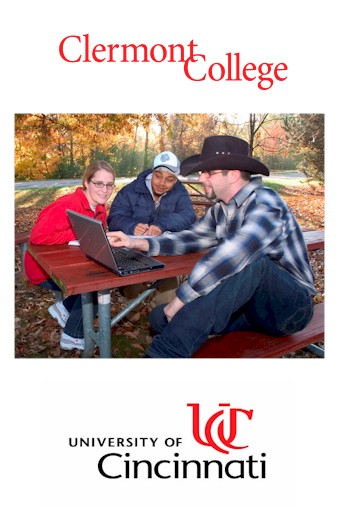

0 Comments:
Post a Comment
<< Home