Transferring to UC Clermont

Here is the road map, aka checklist, for those interested in transferring to UC from another college:
1. Apply to UC http://www.ucclermont.edu/Admissions/apply_admission.html
2a. Send your official transcripts from high school (or GED) and any/all past and/or present school(s). Please note the 60/90 rule: - those with a college degree or at least 60 semester hours or 90 quarter hours only need to submit college transcripts. High school or GED transcripts are not needed in these cases.
2b. Please know that classes 'in progress' at another college/university will slow down your application process. Why? Because we will hold your application until all transcripts arrive showing all of your grades. So you won't receive your UC 'acceptance 'letter' until we get your final (all classes completed) transcripts. Does this matter? You can't receive financial aid at 2 different schools at the same time, so until we receive all transcripts you won't be accepted. Once you are accepted to UC, you need to return the 'confirmation form' with the $50 fee to complete this process, and only then will your financial aid be available at UC.
3. Moving your financial aid is a simple process. Go to http://www.fafsa.ed.gov/ and click under #3 to 'add a school code'. Once you log in, add '003125', click on 'next', select 'with parents' or 'off campus' (whichever is correct) and click on 'next', finally click on 'submit' and UC's Financial Aid office will be notified. It takes about 1 week from this point before you'll be able to see what $$$ will be offered to you at UC.
4. Get 'acceptance letter' in mail. Return 'confirmation form' or do it online at http://www.admission.uc.edu/confirm/default.html. There is a $50 fee, as mentioned above in 2b. that will need to be paid IF you will attend full-time. Otherwise, just return the form.
5. Visit http://www.onestop.uc.edu/ and click on 'check my aid' under 'my financial aid' to see if loans and/or grants are being offered to you. You'll need to 'accept' what you want to get the $$$. If it is a grant, just click on 'accept' and 'submit' and you're done. If you want a loan, enter the amount you want to accept (a maximum will be given and you can take any amount up to the max) and then click on 'submit'. Follow the prompts through 1. 'loan counseling' and 2. 'signing your loan note' to get the $$$. If you accept a loan but do not complete the process, you will get $0. Really. Need help or confused by the options? Stop by Student Services 100 and we'll be glad to help.
6. Attend Orientation to sign up for classes. You'll receive an invitation in the mail or can call 513.732.5319 if the next term is about the begin. We understand that you know what you're doing (to a point), but we require orientation so that you'll be aware of all UC services and eTools that every student will be required to use. You'll also meet an academic advisor, who will make sure you're taking the right class(es).
7. Check your bill online at https://ixpress-server2.uc.edu/Login.asp?SIS=19702080&APPName=Bill before the term begins to make sure your financial aid has been applied properly and to verify that you have no balance due. Your bill is due by Day 1 of each term at UC. Late fees are $200, so make it a point to check this before each term begins.
8. Attend classes & get your degree!
Enjoy your time at UC.
Best regards,
Blaine
blaine.kelley@uc.edu
1. Apply to UC http://www.ucclermont.edu/Admissions/apply_admission.html
2a. Send your official transcripts from high school (or GED) and any/all past and/or present school(s). Please note the 60/90 rule: - those with a college degree or at least 60 semester hours or 90 quarter hours only need to submit college transcripts. High school or GED transcripts are not needed in these cases.
2b. Please know that classes 'in progress' at another college/university will slow down your application process. Why? Because we will hold your application until all transcripts arrive showing all of your grades. So you won't receive your UC 'acceptance 'letter' until we get your final (all classes completed) transcripts. Does this matter? You can't receive financial aid at 2 different schools at the same time, so until we receive all transcripts you won't be accepted. Once you are accepted to UC, you need to return the 'confirmation form' with the $50 fee to complete this process, and only then will your financial aid be available at UC.
3. Moving your financial aid is a simple process. Go to http://www.fafsa.ed.gov/ and click under #3 to 'add a school code'. Once you log in, add '003125', click on 'next', select 'with parents' or 'off campus' (whichever is correct) and click on 'next', finally click on 'submit' and UC's Financial Aid office will be notified. It takes about 1 week from this point before you'll be able to see what $$$ will be offered to you at UC.
4. Get 'acceptance letter' in mail. Return 'confirmation form' or do it online at http://www.admission.uc.edu/confirm/default.html. There is a $50 fee, as mentioned above in 2b. that will need to be paid IF you will attend full-time. Otherwise, just return the form.
5. Visit http://www.onestop.uc.edu/ and click on 'check my aid' under 'my financial aid' to see if loans and/or grants are being offered to you. You'll need to 'accept' what you want to get the $$$. If it is a grant, just click on 'accept' and 'submit' and you're done. If you want a loan, enter the amount you want to accept (a maximum will be given and you can take any amount up to the max) and then click on 'submit'. Follow the prompts through 1. 'loan counseling' and 2. 'signing your loan note' to get the $$$. If you accept a loan but do not complete the process, you will get $0. Really. Need help or confused by the options? Stop by Student Services 100 and we'll be glad to help.
6. Attend Orientation to sign up for classes. You'll receive an invitation in the mail or can call 513.732.5319 if the next term is about the begin. We understand that you know what you're doing (to a point), but we require orientation so that you'll be aware of all UC services and eTools that every student will be required to use. You'll also meet an academic advisor, who will make sure you're taking the right class(es).
7. Check your bill online at https://ixpress-server2.uc.edu/Login.asp?SIS=19702080&APPName=Bill before the term begins to make sure your financial aid has been applied properly and to verify that you have no balance due. Your bill is due by Day 1 of each term at UC. Late fees are $200, so make it a point to check this before each term begins.
8. Attend classes & get your degree!
Enjoy your time at UC.
Best regards,
Blaine
blaine.kelley@uc.edu
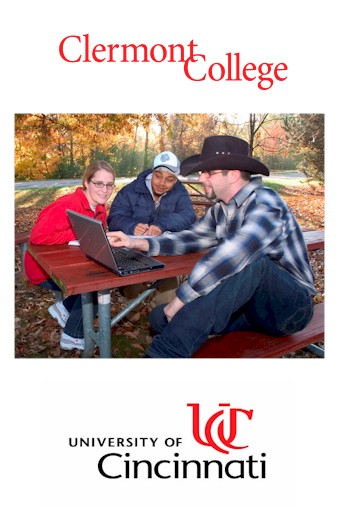

1 Comments:
Your blog keeps getting better and better! Your older articles are not as good as newer ones you have a lot more creativity and originality now keep it up!
Post a Comment
<< Home